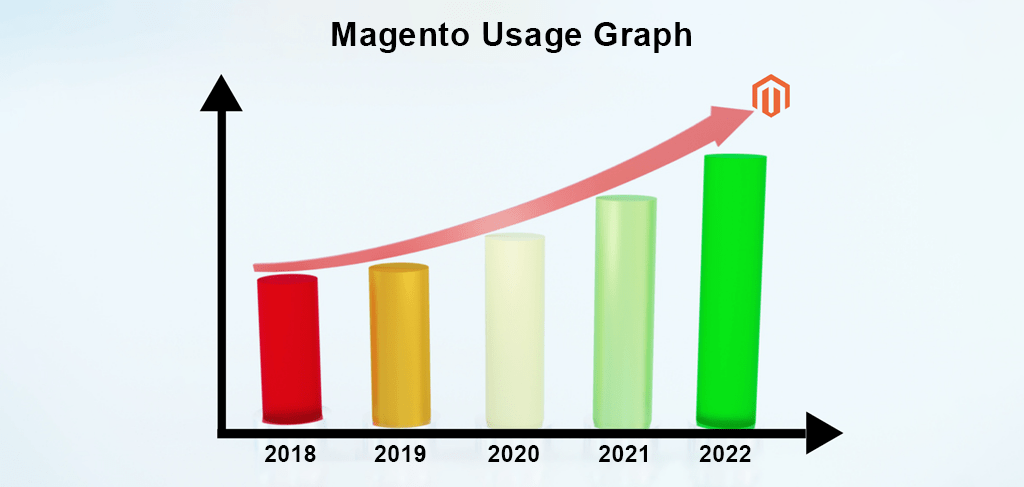Magento is one of the widely accepted, loved, and used open-source latest eCommerce Platforms. We all know that successfully running an online store is quite challenging so we need to Hire Magento Developers.
Managing an eCommerce store is not as easy as it looks, especially when it is on the Magento platform. If you are planning to hire a Magento developer, you need to consider several things. So, take your time, do research, and read this blog thoroughly to increase your business ROI.
Why take Help from a Professional Magento Development Services Provider?
These days, Magento is a widely used eCommerce platform by businesses across the globe. If you want to set up a Magento eCommerce platform. you will need the expertise of the Magento Developers. These developers will create pages, add features, and customize modules as per your business requirement.
However, setting up a Magento store is quite a complicated procedure. And that is where Magento developers can help you. They can help you customize your store according to your needs. However, hiring the right talent requires in-depth research. Without checking the developer’s background, skill set, and domain expertise, it is difficult to hire one.
Don’t worry. In the next section, we will share some tips for hiring Magento development services. It will make the entire selection process easy.
A Few Magento Development Tips to Hire The Right Developer For your next project
Work Experience is not The Only Important to Consider
Ask yourself – whether the developer you are planning to hire has the curiosity, determination, and drive. If the developer is not excited about innovation or offering outstanding services, then he/she might not be the perfect fit for your company. Therefore, note down the criteria for hiring a developer.
Remember always that work experience is not the only crucial criterion that you need to consider. Enthusiasm, zeal, persistence, drive, and determination are also important factors that you should consider. If you want to create an excellent team or want to have an unabated environment, consider these factors. If you’re the candidate matches at least any three criteria, you can hire them.
Evaluate Magento Developer’s Skill By Hiring Them For Small Projects
Deciding whether to hire any candidate just from a face-to-face verbal interview might be difficult. Therefore, if you want to evaluate whether you have hired the right candidate or not, you can ask them to prepare a small project, and based on it, you can judge them.
Evaluate how much time they have taken to complete the project, how efficiently they have completed it, how effective the techniques are, and whether the final result is bug-free or not. When you tell them to prepare a small project, you will be able to judge their team coordination skills, too.
You should Hire a Learner, Not just a Developer
Today, we live in a tech era, where technology keeps changing with time. Every day new technology is emerging into the market to simplify things in lesser time. That’s why you should hire a Magento developer who stays updated with cutting-edge technology. It will help you to stay ahead of the competition.
When you hire Magento development services, ensure the developers have the zeal to learn the latest technology. For that, you can ask him/her about the latest technology that is currently booming in the market for development and also you can develop Mobile app development for that.. Which measures, tips, and tricks he/she follows to enhance their programming skill.
Make sure you will get Post-Development Support
Web development is a continuous procedure, and each latest eCommerce platforms require optimization with time. Therefore, only project delivery on time is not important. You should hire a developer that offers post-development support.
Whenever Magento releases any update or incorporates new features, you need to include those updates regularly on time. For that, you would require an efficient Magento Developer whom you can trust.
Whom To Hire- A Back-end Or Front-end Developer?
Designing and developing the project are two different things. However, both are important aspects of any website or app development. Therefore, it is vital to hire both. A developer will focus on the functionality and compatibility of a Magento website, and the designer will ensure the website looks appealing. If you do not want to hire back-end and front-end developers, you can hire a full-stack developer who excels in both.
A Dedicated Developer, Part-time Developer, Or an Agency?
Whether to hire a dedicated developer, part-time developer, or an agency, is highly dependent on your project requirement. Therefore, ask yourself whether your project is big or small. If the project is big, then you would require the expertise of skilled developers. Therefore, you need to hire an agency. They have in-depth knowledge about and experience with development. If the deadline is flexible, you can hire a part-time developer. In short, you need to consider your requirement, and based on them; you need to design a workflow, prepare a budget, and set a deadline for your project before hiring.
Which Is More Important To You – The Quality Or Low Cost?
The quality of the project depends upon your budget. If you want outstanding results, you will require to put in some extra money. If you hire a low-priced Magento developer, you will feel disappointed once the project is ready. It is completely fine if you pay some extra in the beginning, as it will be beneficial in the long run. If you hire an experienced developer, he/she will deliver error-free code as compared to a cheaper coder. When you hire a cheaper coder, you need to ask for rework, and that can be quite a time and budget-consuming.
Closing Thoughts
Finding a skilled and seasoned Magento Development Service provider is not that simple like, just waving a magic wand. It is quite a complex eCommerce platform. Therefore, Only an expert Magento developer can handle all code challenges.
If you are looking to hire the best Magento Development services, your search ends here. Connect with LogicRays today and get the best Magento Development experience.