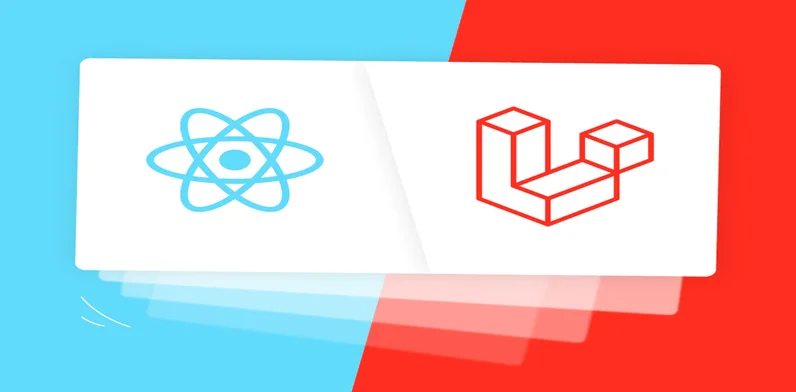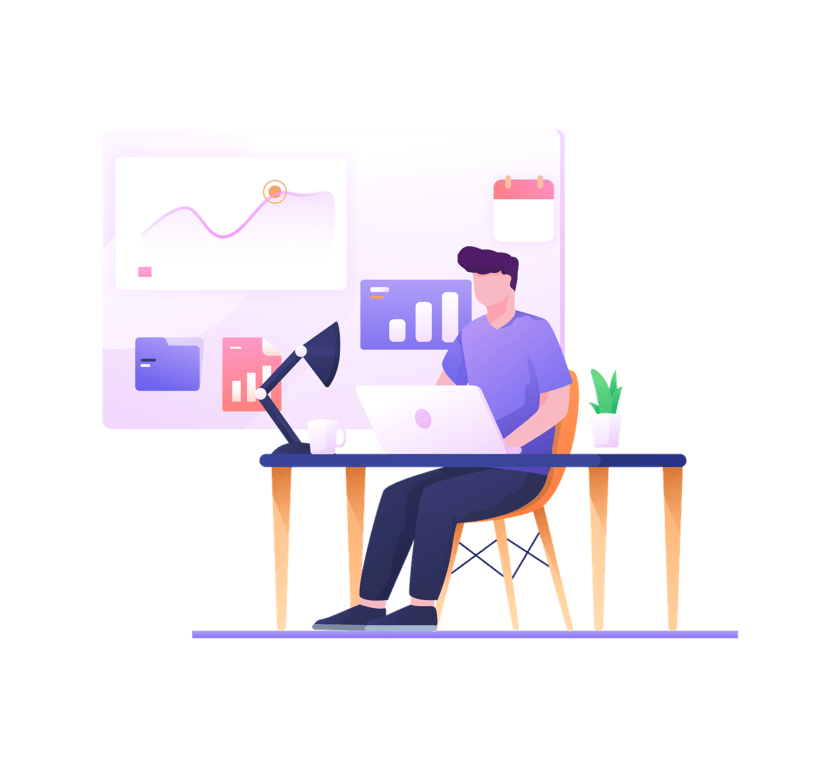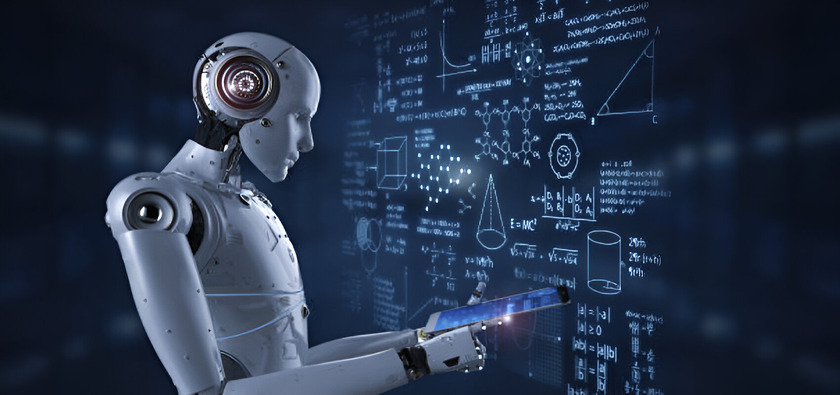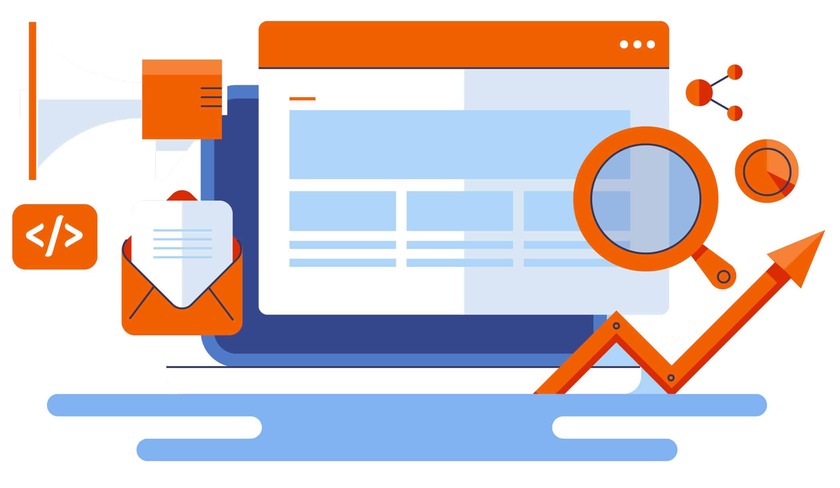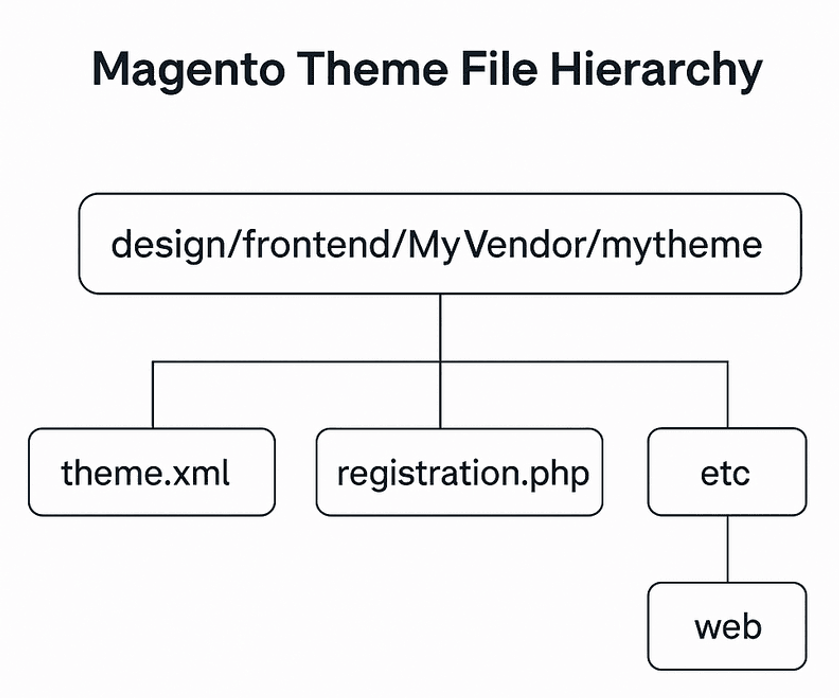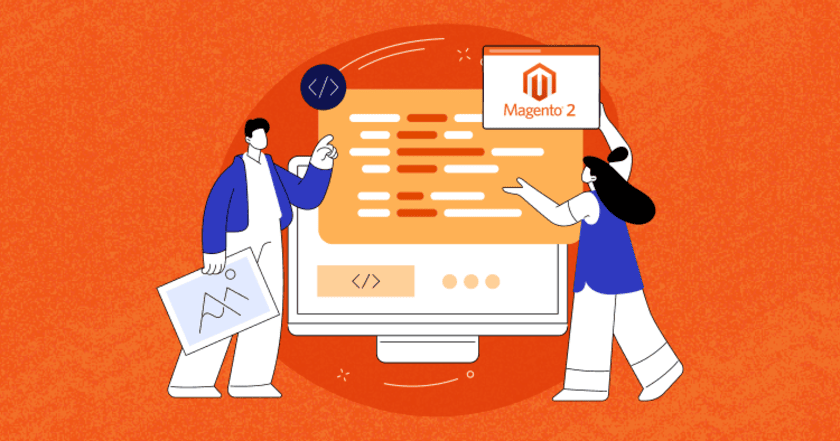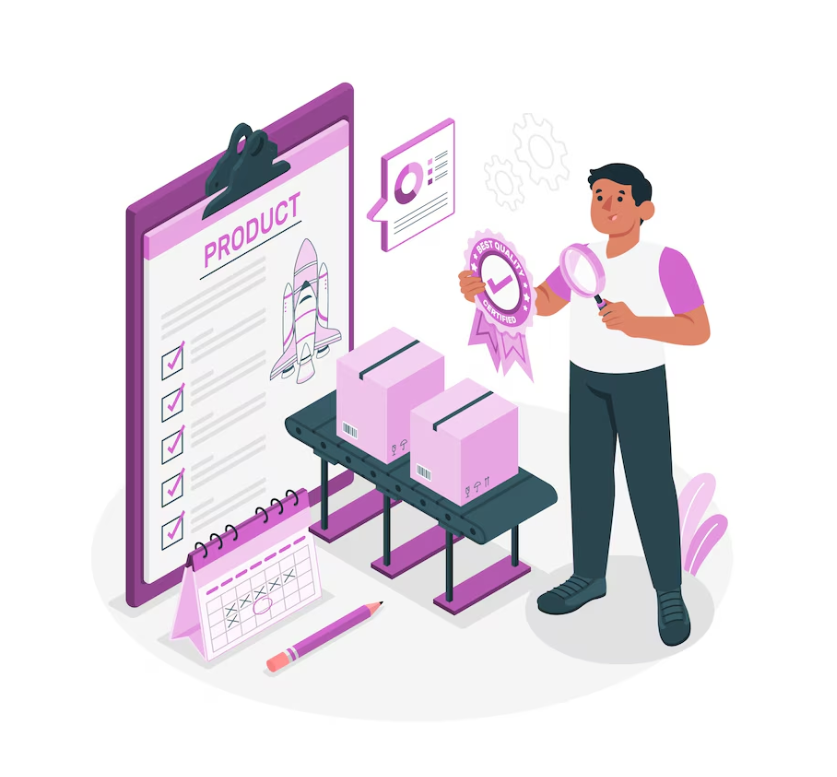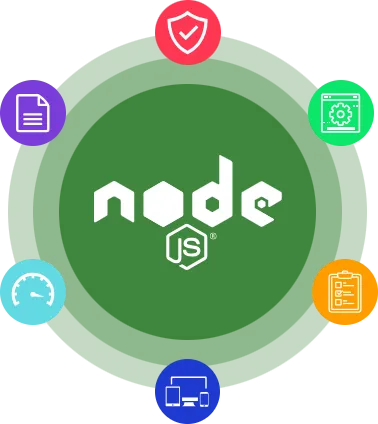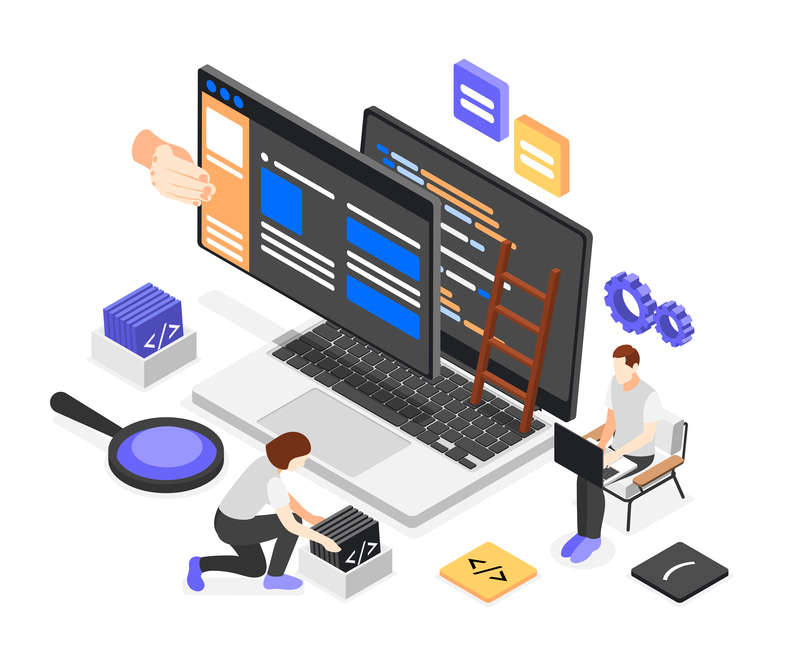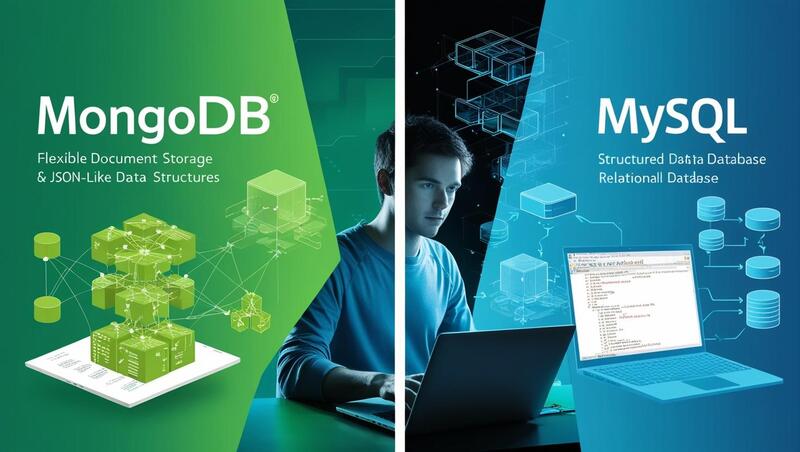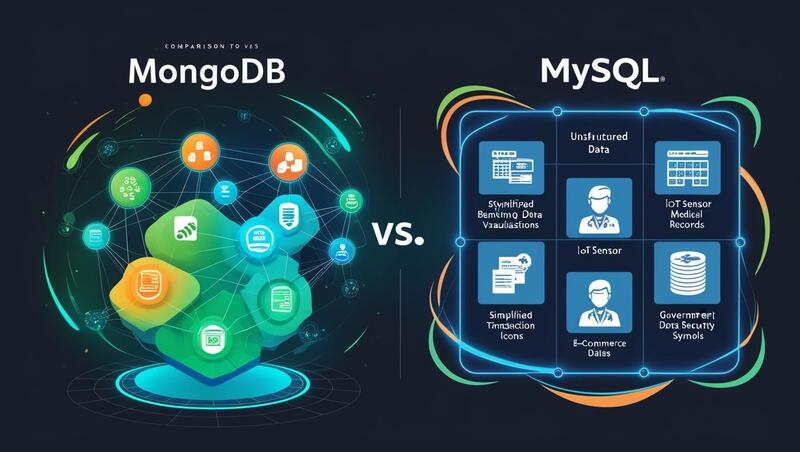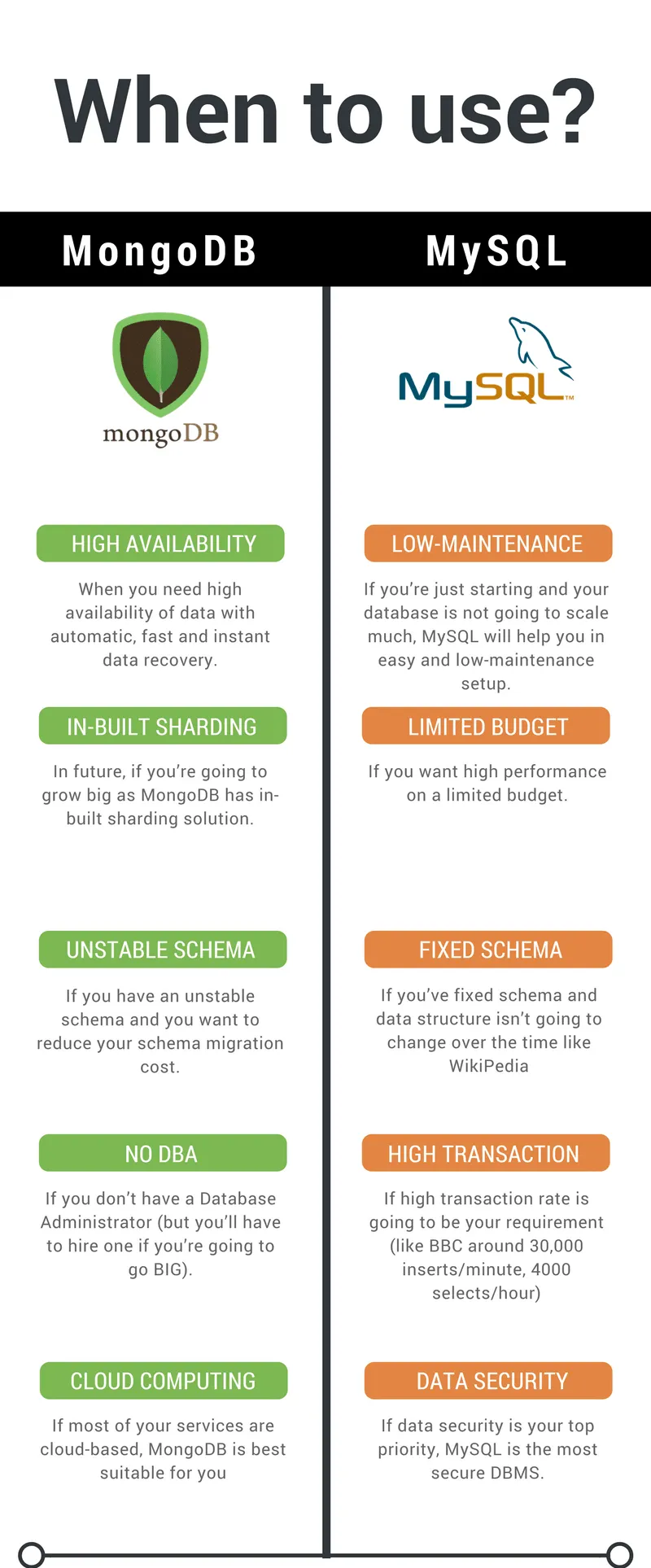Did you know that over 1.5% of all websites worldwide are powered by Python? This includes giants like Instagram and Dropbox. Python’s simplicity and rich frameworks have made it a go-to for developers building custom, scalable solutions—especially for e-commerce. In this Python e-commerce tutorial, we will ensure that you grasp the basics of building an e-commerce website using Python, step-by-step. This tutorial is ideal for anyone looking to create a fully functional and professional-grade building e-commerce website with Python.
Why Choose Python for E-commerce?
- Python’s readability and rapid development benefits: Python’s clean syntax makes it easy for teams to build and scale e-commerce platforms faster. In fact, Python can reduce development time by up to 40% compared to other languages like Java or PHP. That’s why more developers are confidently developing e-commerce website in Python when they need to build fast and scale efficiently.
- Strong ecosystem: Django, Flask, FastAPI: Frameworks like Django (with built-in admin, security ORM) and FastAPI (for speed) empower faster, secure web apps.
- Active developer community and strong documentation: With over 15 million developers worldwide and extensive documentation, support is always available.
- Scalability and integration capabilities: Python easily connects with databases, payment gateways, and APIs, making it future-ready for growing e-commerce needs.
Read More: Latest 10 Python Development Tips for Beginners
Choosing a Web Framework: Django vs Flask vs FastAPI
- Django is like a full kitchen set—it comes with everything. It includes admin dashboards, user login systems, and database tools. Perfect for beginners building an e-commerce site like Amazon—where you need carts, product pages, and user accounts ready quickly.
- Flask is more like building with Lego—you choose each piece. Great for small, custom apps like a product price tracker, but you’ll need to add login, database, and payment tools yourself.
- FastAPI is ultra-fast and best for expert developers making backend-heavy apps like recommendation engines or AI-based price prediction for e-commerce. It’s not beginner-friendly, but it’s powerful.
Must-Have Features in a Python-Based E-commerce Website:
1. User Authentication:
Before shopping, users need to register and log in. As Amazon verifies you before letting you check out, Python (using Django) handles secure signups, passwords and sessions out of the box.
Product Model + Admin Panel Integration:
# store/models.py
from django.db import models
class Product(models.Model):
name = models.CharField(max_length=200)
price = models.DecimalField(max_digits=10, decimal_places=2)
stock = models.IntegerField()
image = models.ImageField(upload_to='products/')
description = models.TextField()
def __str__(self):
return self.name# store/admin.py
from django.contrib import admin
from .models import Product
admin.site.register(Product)2. Product Catalogue (CRUD):
CRUD stands for Create, Read, Update, Delete. Sellers need to add new items, update prices, or remove sold-out products—just like Flipkart’s live catalog. Django’s admin makes this quick.
3. Shopping Cart & Wishlist:
Customers can save products or add them to the cart. Python lets you track these sessions—like how Nykaa remembers what you liked last week.
4. Order & Payment Integration:
Python connects to gateways like Razorpay or Stripe. So when you pay via UPI or card, the system knows exactly how to create an order, deduct stock, and send confirmation—as BigBasket does.
5. Admin Dashboard:
Business owners need a backend to track user’s orders and inventory. Django auto-generates a powerful dashboard—no extra code needed.
6. Security Measures:
Python frameworks offer built-in protection—blocking fake input, preventing cross-site attacks, and forcing HTTPS. It’s how apps like Zomato protect your payment info.
Read More: Step-by-Step Guide to Hiring Top Python Developers in 2025
Simple Guide to Setting Up Your Python E-Commerce Website:
1. Install Python and Create a Virtual Workspace:
First, download Python (use the latest version). Then, create a virtual environment using a simple command like python -m venv env. Think of this as a clean room where only your website’s tools live—so nothing else on your computer messes with it.
Project Setup & Virtual Environment:
# Terminal
python -m venv env
source env/bin/activate # For Unix/macOS
env\Scripts\activate # For Windows
pip install django
django-admin startproject ecommerce_project
cd ecommerce_project
python manage.py startapp store2. Organize Your Project Like a Store:
Set up folders for things like products, users, and payments. Just like a store has sections, your website needs clear places for each part. This makes it easier to grow later.
3. Save Your Work with Git:
Git helps you keep track of every change you make—like saving every version of your homework. Use GitHub to store it safely online and share it with others. Whether you’re working solo or with a team, version control is essential in any Python e-commerce website development cycle.
How to Build the Key Features of an E-commerce Website Using Python:

1. Models are Your Building Blocks:
Consider the models as blueprints. You’ll need models to define your products, categories, users, and orders. For example, a Product model can store the name, price, and stock of each item. Python frameworks like Django make it easy to build these with just a few lines of code.
2. Views & Templates = What the Customer Sees
Views connect your models to the front-end templates—like your product pages, cart, checkout, and login screens. When a user clicks “Buy,” the view processes it and updates the order.
# store/views.py
from django.shortcuts import render
from .models import Product
def home(request):
products = Product.objects.all()
return render(request, 'store/home.html', {'products': products})<!-- templates/store/home.html -->
<h1>Product Catalog</h1>
<ul>
{% for product in products %}
<li>{{ product.name }} - ${{ product.price }}</li>
{% endfor %}
</ul>3. Admin Panel = Your Store’s Control Room
Django gives you a ready-made admin panel to add/edit products, track orders, or manage users—just like Shopify’s backend but customizable.
4. Database = The Storage Space
Start with SQLite (easy for testing) and move to PostgreSQL when scaling up—just like Amazon does to handle large volumes.
5. URLs & Routing = The Site’s Map
Define clear URL paths (e.g., /cart/ or /checkout/) so users can easily navigate your site.
Read More: Why is Python the Best Fit for Big Data? Why is Python a best fit for Big Data
How to Accept Payments on Your Online Store Using Python:
Stripe Payment Integration (Minimal):
# store/views.py
import stripe
from django.conf import settings
from django.shortcuts import redirect
stripe.api_key = settings.STRIPE_SECRET_KEY
def create_checkout_session(request):
session = stripe.checkout.Session.create(
payment_method_types=['card'],
line_items=[{
'price_data': {
'currency': 'usd',
'product_data': {
'name': 'Order',
},
'unit_amount': 2000,
},
'quantity': 1,
}],
mode='payment',
success_url='https://yourdomain.com/success/',
cancel_url='https://yourdomain.com/cancel/',
)
return redirect(session.url, code=303)- Start with Stripe or PayPal which are safe and trusted tools for online payments. For example, if you’re selling clothes on your website, Stripe lets customers pay using credit cards, UPI, or Google Pay. PayPal works well too—many buyers trust it and already have an account.
- APIs Make Things Easy as it acts like a messenger between your website and the payment company. For instance, when someone clicks “Pay Now,” Python code can call Stripe’s API to open a payment page. Once payment is done, Stripe sends a message (called a “webhook”) to your site to confirm it.
- Stay Safe and always use a secure site (HTTPS), never store card info yourself. You also need to turn on fraud protection tools like Stripe Radar or PayPal’s security features to block fake transactions.
Smart Tips to Build a Powerful E-Commerce Site Using Python:

- Write clean, modular code – Break your code into smaller, reusable pieces. This keeps your site faster and easier to update. For example, if your payment logic is in a separate module, you can switch providers without rewriting everything.
- Make it mobile-friendly – Over 70% of online shopping happens on phones. Use responsive design so your site looks perfect on any screen.
- Backups and monitoring matter – Automate regular backups and use tools like Sentry or Prometheus to track issues early.
- Don’t skip SEO and analytics – Use tools like Google Search Console and GA4 to track what users love—and what makes them leave.
Power-Up Your Python Store with These Advanced Add-Ons:
- Security Checklist: Use
django-environ, HTTPS, secure cookies, and CSRF protection. - Localization: Use Django
i18nto support multi-language sites and currency. - Performance Optimization: Cache product pages with Redis and use a CDN for static assets.
- AI Features:
- Add product recommendations using collaborative filtering
- Integrate a ChatGPT-based support bot
- Business-Driven Development: Explain how to A/B test pricing, improve conversions, and retain users
Common Mistakes to Avoid:
- Ignoring mobile responsiveness
- Forgetting to run migrations after model changes
- Storing API keys directly in code instead of
.envfiles - Not testing payment callbacks or webhook failures
CTA – Build Smart, Scale Fast is the Keyword:
Whether you choose Django for its all-in-one ease or Flask for creative control, you now understand how Python shapes e-commerce success. Start small—maybe a product listing or user login—and improve as you go. Did you know over 1.6 million websites globally use Python-based frameworks? With Python, you don’t just build a store—you build long-term tech independence and the power to scale when the moment’s right. For businesses aiming to scale rapidly, the decision to hire Python developers can be a strategic advantage, ensuring your codebase remains efficient and future-ready.
FAQs:
Python is simple to learn and saves time in development. It has powerful frameworks like Django and Flask that make building e-commerce websites faster and more secure.
Use Django if you want everything ready like admin panel, login system, and database setup. Flask is better for small custom apps. Fasthe tAPI is for experts who want very fast backend apps.
Yes, Python can easily integrate with payment gateways. You can use APIs to connect with Stripe, Razorpay, or PayPal and accept UPI, cards, or net banking.
First, install Python and create a virtual environment. Then choose a framework like Django, plan your project folders, and start building small features like user login or product list.
Yes, you need a database to store products, orders and user details. Start with SQLite for testing. Later, shift to PostgreSQL for better speed and scaling.